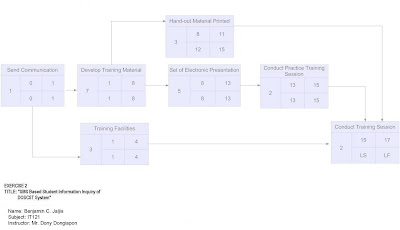Buying a Home The homebuying process can seem complicated, but if you take things step-by-step, you will soon be holding the keys to your own home!Nine steps to buying a home:
1.Figure out how much you can afford
2.Know your rights
3.Shop for a loan
4.Learn about homebuying programs
5.Shop for a home
6.Make an offer
7.Get a home inspection
8.Shop for homeowners insurance
9.Sign papers--------*****************************************************
--------
Step 1: Figure out how much you can affordWhat you can afford depends on your income, credit rating, current monthly expenses, downpayment and the interest rate. The calculators below can help, but it is best to visit a lender to find out for sure.A housing counselor can help you figure out how to manage and pay off your debt, and start saving for that downpayment!
Step 2: Know your rightsStep
3: Shop for a loanSave money by doing your homework. Talk to several lenders, compare costs and interest rates, negotiate to get a better deal. Consider getting pre-approved for a loan.
Step4: Learn about homebuying programs
Step 5: Shop for a home
Step 6: Make an offerDiscuss the process with your real estate agent. If the seller counters your offer, you may need to negotiate until you both agree to the terms of the sale.
Step 7: Get a home inspectionMake your offer contingent on a home inspection. An inspection will tell you about the condition of the home, and can help you avoid buying a home that needs major repairs.
Step 8: Shop for homeowners insuranceLenders require that you have homeowners insurance. Be sure to shop around.
Step 9: Sign papersYou're finally ready to go to "settlement" or "closing." Be sure to read everything before you sign!